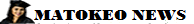7 Simple Ways to Create YouTube Videos
There are many ways to create videos for YouTube. The favorites ones include using a
Flip camera or recording a PowerPoint presentation using Camtasia screen capture software. But there are many other ways, too.
1. Create videos with a pocket camcorder.
The
Flip video camera is a simple digital camcorder, and has been the
best-selling camcorder on Amazon.com since the day of its debut,
capturing about 13 percent of the camcorder market. It films
high-definition video and has a pop-out USB connector that lets you
plug it directly into your laptop and upload the video straight onto
YouTube. It is extremely easy to use, and you can buy one on eBay or
Amazon. The Kodak Zi8 camera offers similar features, but includes the
added advantage of having an external microphone jack, for much better
sound than the Flip, as well as an HDMI jack that lets you watch your
video on your television set.
2. Create a video with your webcam.
Most
laptops have a built-in webcam and microphone. If you don’t have a
webcam already installed on your laptop, you can buy one on Amazon.com
or eBay.com. Personally, I find videos of people simply sitting in
front of their laptops and speaking into their webcams very dull!
3. Create a video with your cell phone.
Nowadays
most cell phones have a built-in digital camcorder that can produce
videos as good if not better than webcams and Flip camcorders. Film a
video, transfer it to your laptop, and then upload it to your YouTube
account.
4. Create a video with Animoto.
If you don’t like
using video editing software there is a very simple solution - Animoto
(www.animoto.com). Animoto produces TV-quality music videos using your
photos and video clips that can be ready to upload onto YouTube in just
minutes. It’s very easy to use. Simply choose a song as the soundtrack
to your video, upload your pictures and images, and Animoto will
produce a totally unique video each time.
5. Hire actors to film videos.
If
you need someone to star in a video, you can hire an out-of-work actor
on www.mandy.com to appear in and film the video. There are many
out-of-work actors who own Flip cameras or camcorders because they film
themselves for auditions and to improve their acting performances.
6. Create a video with screen capture software.
This
is my favorite way of creating YouTube videos. I use Camtasia Studio
software to film my PowerPoint presentation on my computer screen and
record my voice at the same time. Camtasia Studio is a vital weapon in
every laptop entrepreneur’s arsenal, as it allows you to create videos
that you can upload to YouTube to promote your business, create
training videos for your outsourcers, and even create dozens of
video-based products that you can sell to your clients. Free
alternatives include Jing (www.techsmith.com/download/jing) and
CamStudio (www.camstudio.org). For Mac users I recommend the free
software ScreenFlow.
7. Create a video with Windows Movie Maker.
You
can also create videos with Windows Movie Maker software (already
installed on most Windows-based laptops). The program will allow you to
not only edit the video but also to add effects like titles, credits,
transitions, and soundtracks to make your video an exciting multimedia
experience. I have not used Windows Movie Maker for creating videos,
but I use it occasionally to edit my videos (when I need to shorten a
video, or change its size, or to add my URL across the bottom of the
video).