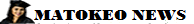How To point your Blogger blog to your domain name
To point your Blogger blog to your domain name, you set up domain name mapping, which configures your blog settings and domain name. You update your settings in your Blogger account and a DNS Zone File.
How to Link Godaddy Domain with Blogger
- Park the domain name you want to use with your Blogger account on parked nameservers.
- Edit the www CNAME record for the domain name you want to use with your Blogger account. This update tells the Web browser to open your Blogger blog when visitors enter your domain name's URL in the browser address bar.
- Next, you'll need to create separate A records for each of the IPs listed in step 9 of this Google help article. For instructions on configuring separate A records, please visit Manage DNS under the segment ###b. Each of the records should have the host @
- Using instructions from the same ###a href="https://support.google.com/blogger/troubleshooter/1233381?hl=en#ts=1734115">help article listed above, configure your Blogger account to use your domain name.
Linking Godaddy Domain with Blogger
To Edit Your CNAME Record
- Log in to your GoDaddy account.
- Next to Domains, click Manage.
- Click the domain you want to use, and then select the DNS Zone File tab.
- Click the www record.
- In the Points To field, type ghs.google.com.
- Click Save, and then click Save Changes.
To Configure Your Blogger Account
- Log in to your Blogger account.
- From the Settings tab, select Basic.
- Under your Blog Address, click + Setup a 3rd party URL for your blog.
- In the field next to http://, enter the domain name you want to use.
- Complete any other CNAME entries for verification, if applicable.
- Click Save.
Opportunities in blogging also arise from the many niches and topics that are still wide open. If you walk into any bookstore and look through the myriad magazines that line the racks, you’ll find there are audiences interested in reading about everything from sewing to tattoos, boating to cooking, movies to shopping. Can you name the blog to read on tattoos? How about a great blog about boating? Think you can find one?